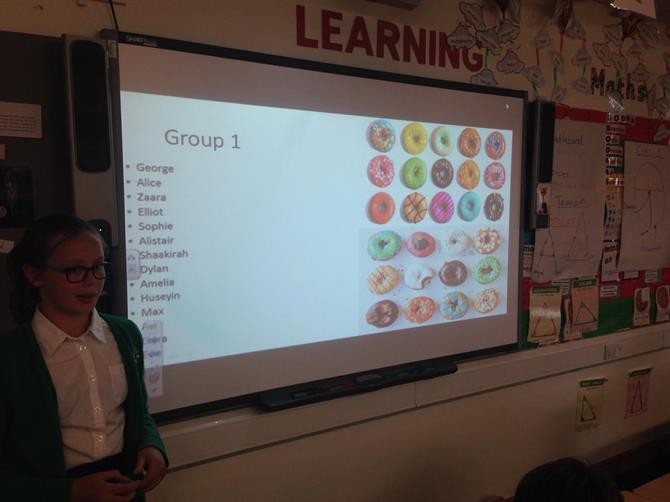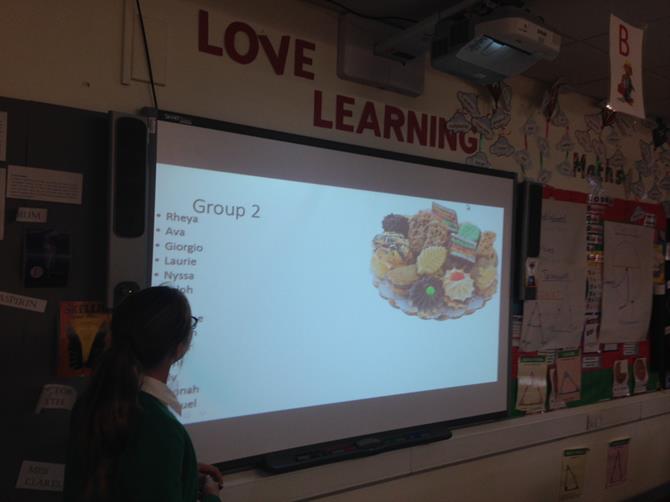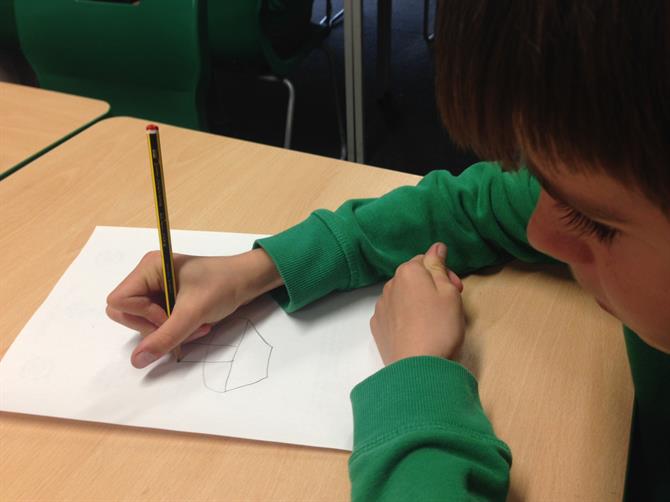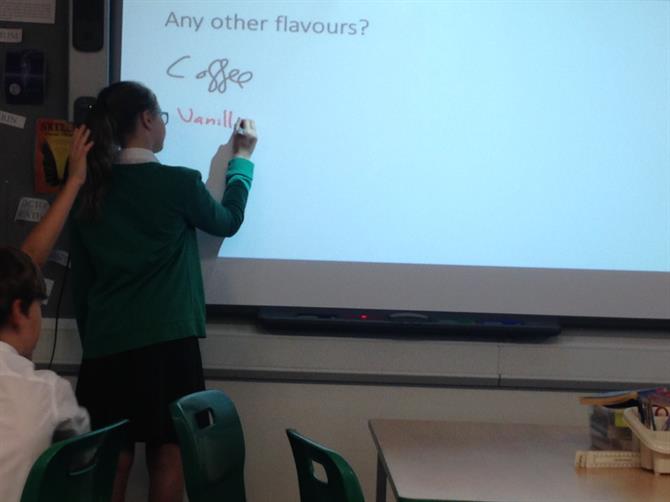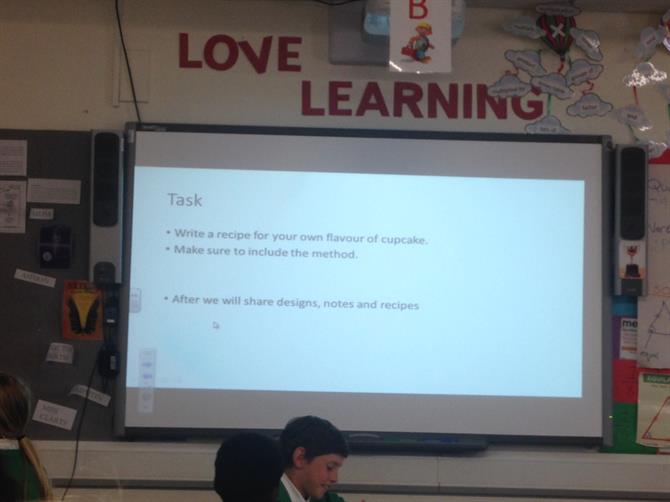(
LOGIN to comment on this article.
)
Pupil Lessons in 6RT
12 Jul 2016
In the later stages of their school life, many of 6RT are taking the place of their teacher and teaching a lesson. We have been lucky enough to have had the following lessons taught so far:
Dylan and Huseyin - Penalty kicks, tennis and 4 square
Evie - Movie making
Ava - Netball
Ruby and Rosie - Baking
Rheya and Nyssa - Hula hooping and teamwork
Laurie - Myths and legends
The children have learnt a lot themelves from teaching a lesson and have realised that structure and organisation are paramount to interesting and enoyable lessons.
Below are some pictures from a few of the lessons and a video clip from Laurie's well organised lesson.