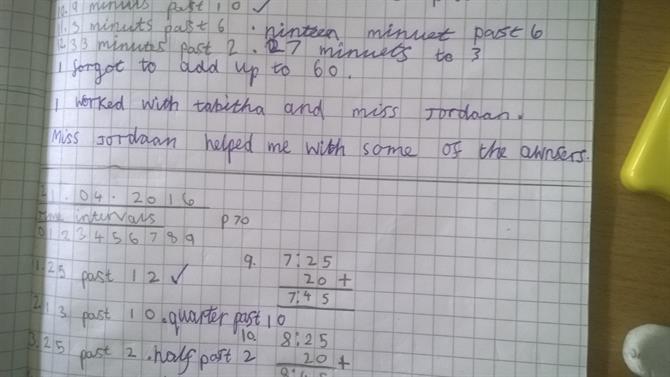(
LOGIN to comment on this article.
)
Maths - Time
22 May 2016
In Maths we've been doing a variety of activities to learn about TIME.
We learnt about o'clock, half past, quarter past, quarter to.
We then moved on to 5 min intervals - past and to.
We were even challenged to find the 1 min intervals time on an analogue and digital clock.
Later on we worked out the intervals between 2 different times.
Some of the activities we've done are...:
Whole class white board activities, Interactive whiteboard whole class activities,
Questioning each other using analogue clocks,
Showing the time on analogue clocks,
Showing the intervals between 2 times using analogue and digital clocks,
Playing Time dominoes,
Playing Time bingo,
Ipad online time games,
Vertical addition and subtraction method to find intervals in time,
Writing down the time in words and figures,
Time board games,
Time puzzles etc.



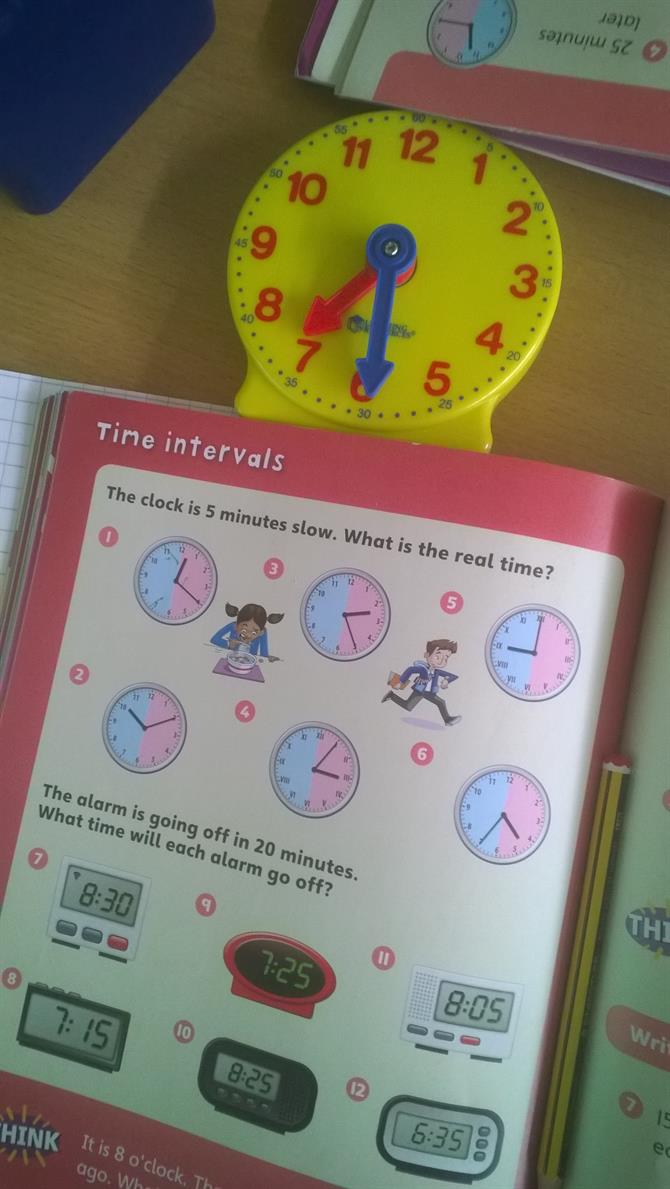
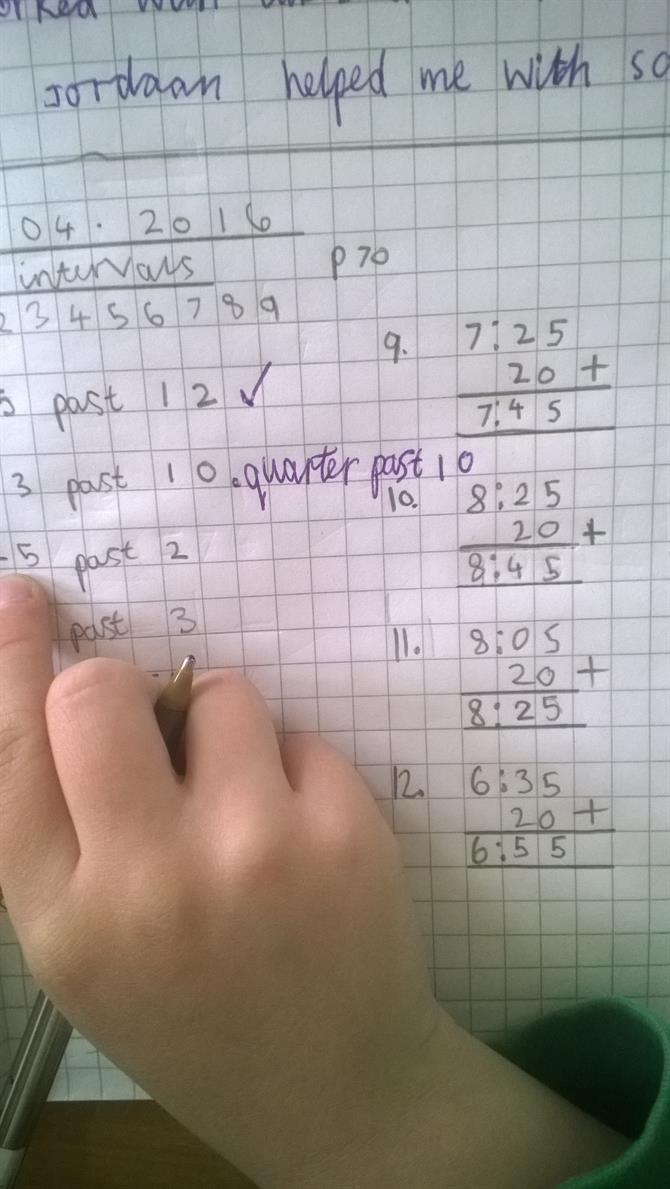
We marked our own work and did our self assessment in purple. We were able to identify our own mistakes and misunderstandings and we were allowed to correct it. If we struggled with some of the work we were able to revisit it the next day with Miss Jordaan or Mrs Wood.