(
LOGIN to comment on this article.
)
Science - Sun Earth Moon
24 Feb 2015
In Science we've been learning about the Sun, Earth and the Moon.
We went outside to see what the relationship between the 3 is.
Arda was the sun. He was sitting in the middle of the circle. He did not move. He was just shining...
We were the orbit round the sun.
Sophie G was the earth. She had to orbit round the sun. She walked round the whole circle. Miss Jordaan explained that the earth was also spinning round its own axis. Sophie now had to spin round whilst walking round the whole circle. This was very funny to watch. Can you guess who enjoyed this the most? Sophie was very dizzy after all the spinning.
Melissa was the moon. The moon is orbiting around the earth. Melissa had to walk around the earth.
For the final round the Sun (Arda), Earth (Sophie G) and the Moon had to work together. This was very interesting to watch....
Sun sitting still, just shining.
Earth spinning round its own axis and orbiting round the sun.
Moon orbiting round the earth whilst the earth is orbiting round the sun.
And then the rain came down.....

In class we recreated the scenario in 2 ways:
1. On the interactive whiteboard there were 3 pictures of a sun, moon and earth, 2 orbits and labels. We were allowed to drag the different 'objects' to the correct places on the orbit. We also had to change the sizes of the objects as the sun is suppose to be the biggest and the moon is the smallest.
2. We were given a sun, moon and earth. We were allowed to colour them, cut them out and stick them in the correct places on the sheet. After that we had to label the Sun, Moon and Earth. We also labelled the orbit and we also wrote down that the earth is orbiting around its own axis.
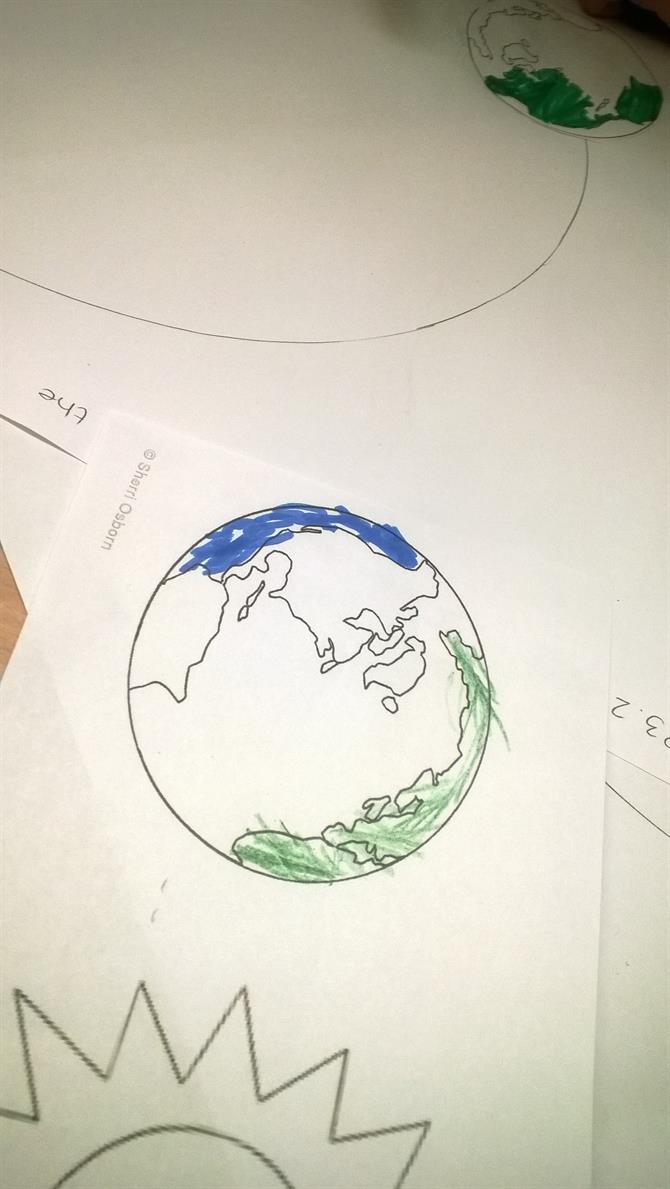
We coloured the land part of the earth in green and the sea in blue.
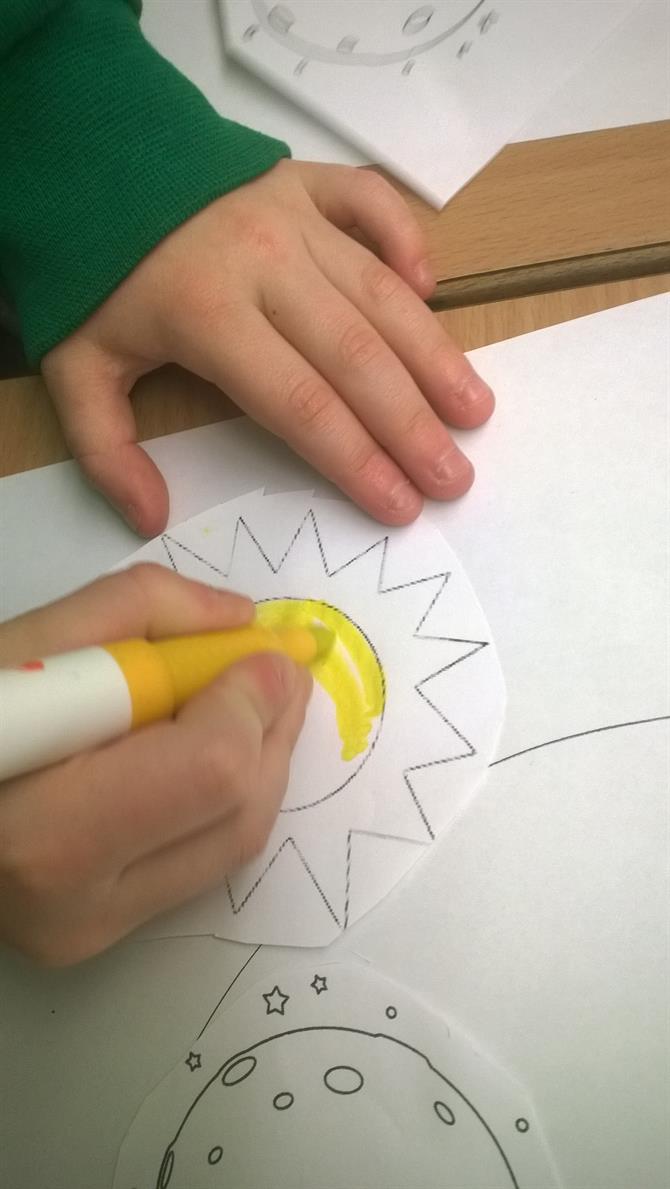
We coloured the sun in warm colours: yellow, orange and red.
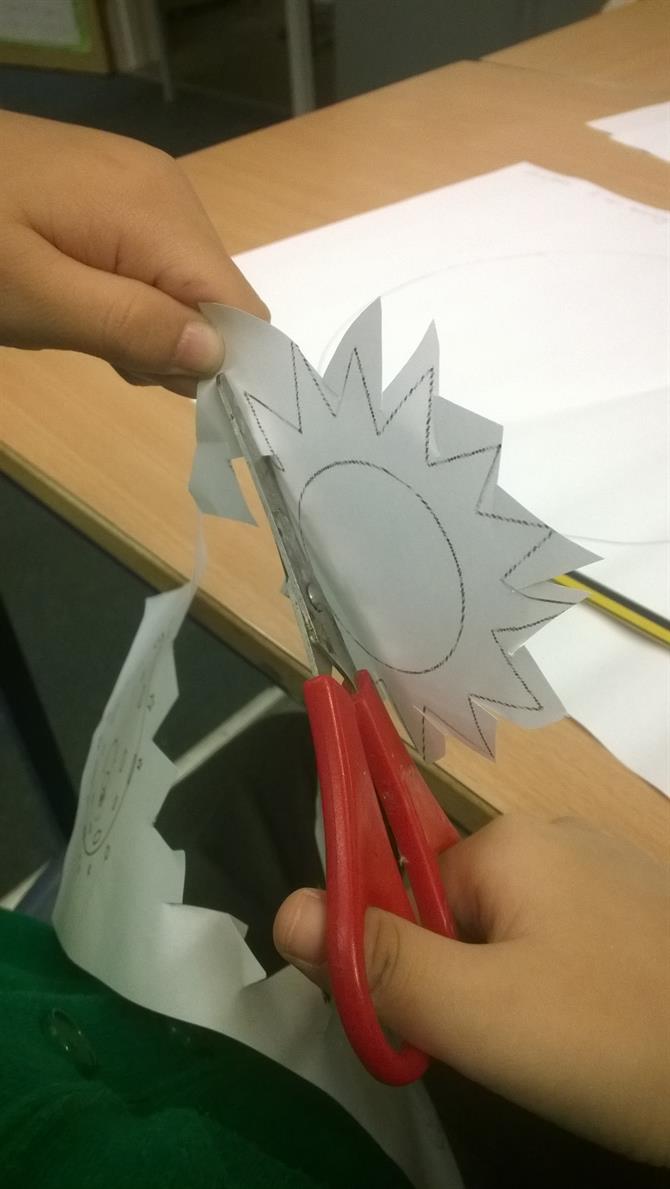
We used the tip of our scissors to cut out the zig zag rays of the sun.
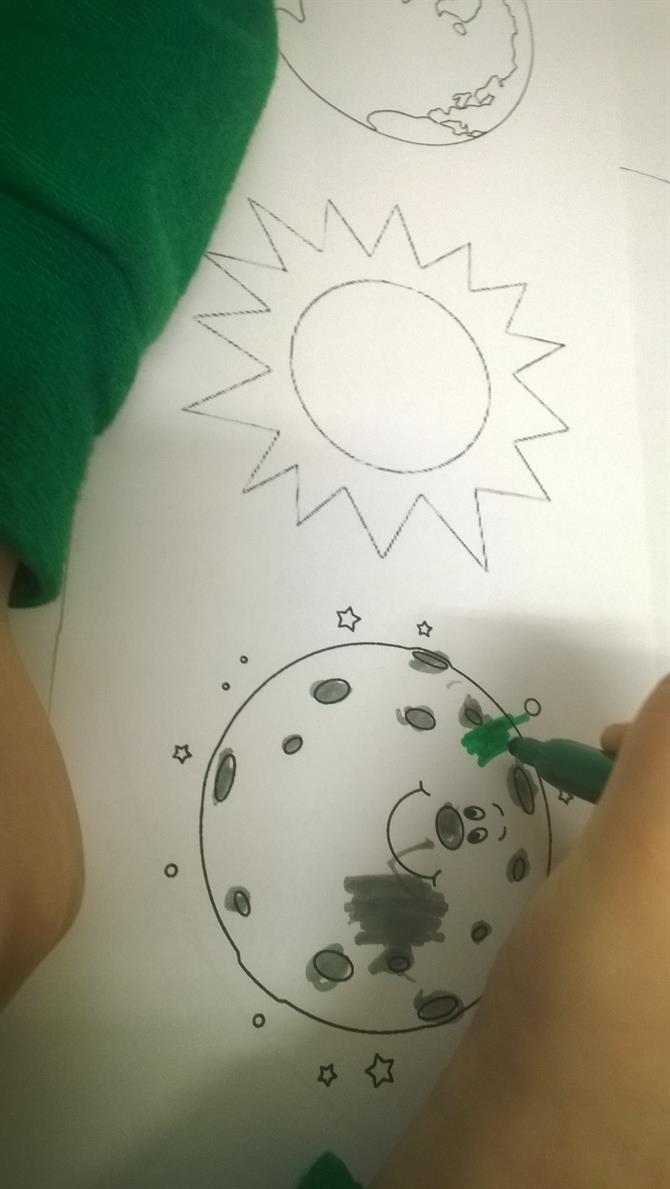
There are craters on the moon. We coloured them in darker colours to show some shadows.


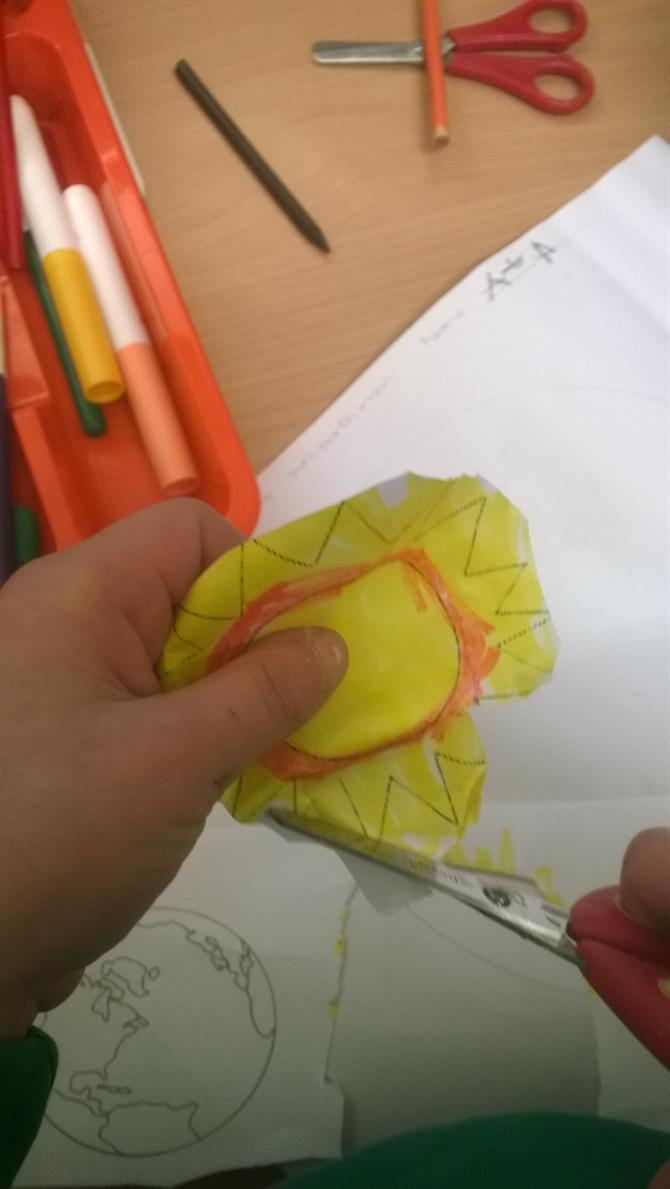


Photos of completed posters to follow