Thank you!
31 Oct 2023
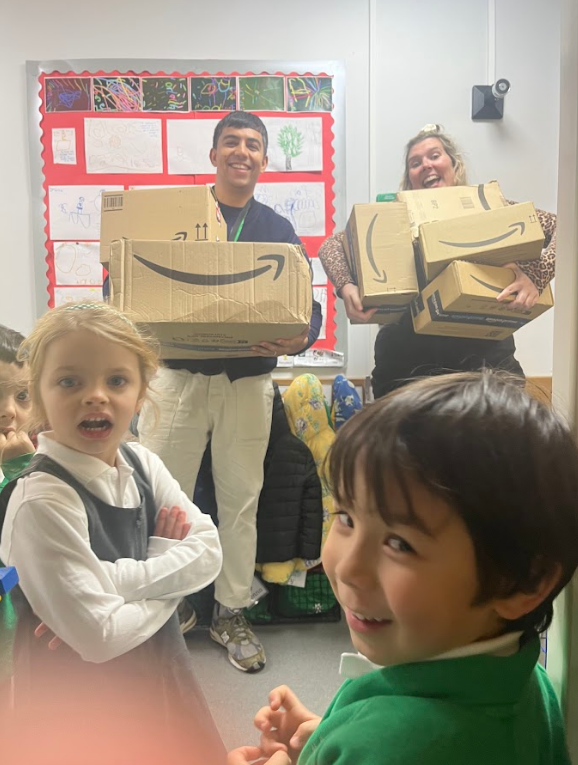
Photo credit: Oona
Oh wow. Thank you so much!
We have received absolutely everything on our wishlist and we just don't know what to say. Thank you so much for your generosity and your thoughtfulness. Thank you above all for all the play and exploration you have made possible in Reception with these gifts.
We've put some things out straight away and others will drip into the provision through the year. This afternoon we're going to open up some more packages and jazz up our water area- it's honestly like teacher christmas!
To those of you who were able to give something financially, thank you. To those of you who weren't, we're a community and this is how we look after each other and our children- thank you for everything you do.
It feels like a very special thing you have done for us and for all our children. Thanks for thinking about us and for caring about what we do. It's great to be a part of this little community.
Deepest, deepest thanks,
Edward and Aoife