(
LOGIN to comment on this article.
)
1 CG/JL Space Homework Projects
Mrs Giacuzzo - 24 Feb 2016
 Thank you for all your wonderful space homework. The children have worked hard at home and produced some wonderful pieces of work. Here they are:
Thank you for all your wonderful space homework. The children have worked hard at home and produced some wonderful pieces of work. Here they are:
Holly and Holly created wonderful posters all about Mars with some very interesting facts:
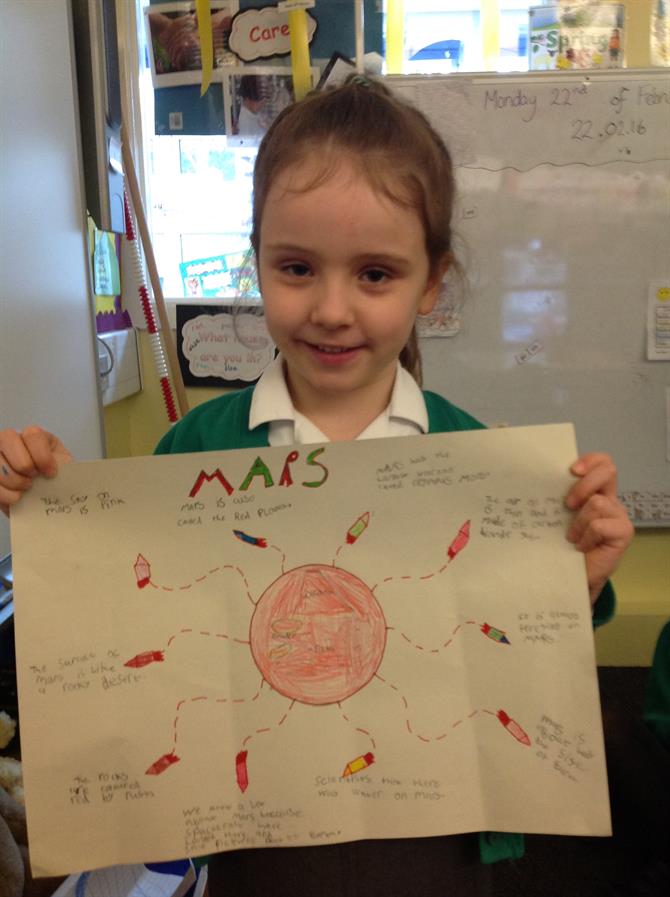
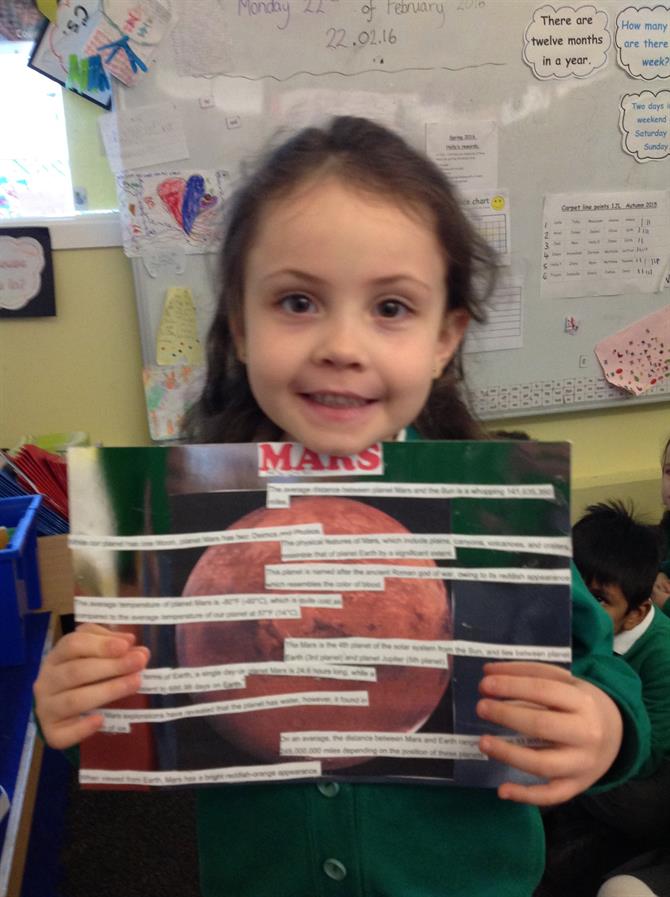
Can you remember any of the facts about Mars?
Seth made a great telescope to see the stars and planets:
Ariel made up her own planet and wrote a very creative story:
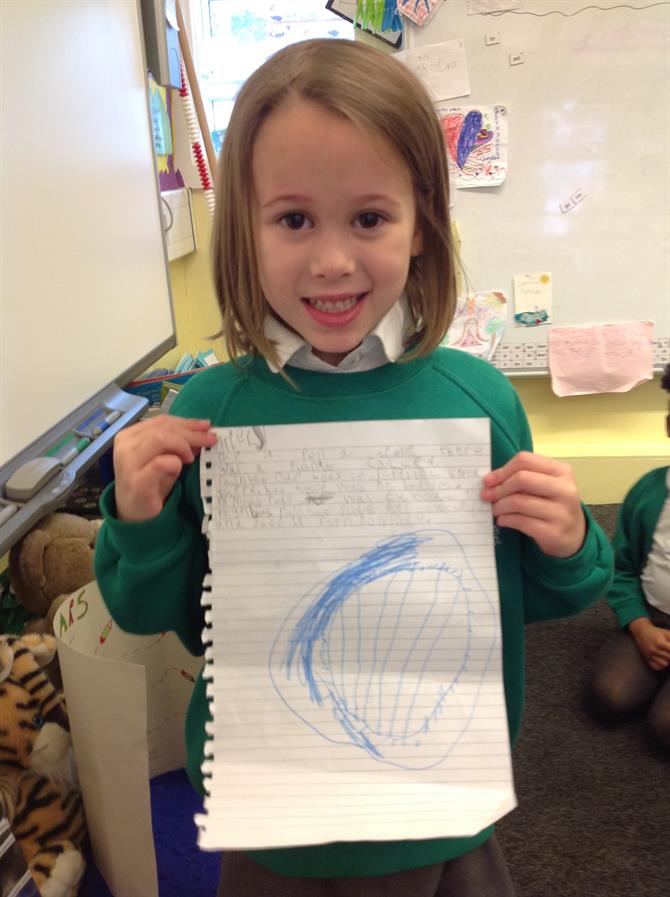
Can you re-tell her story?
Trejon made a superb rocket:
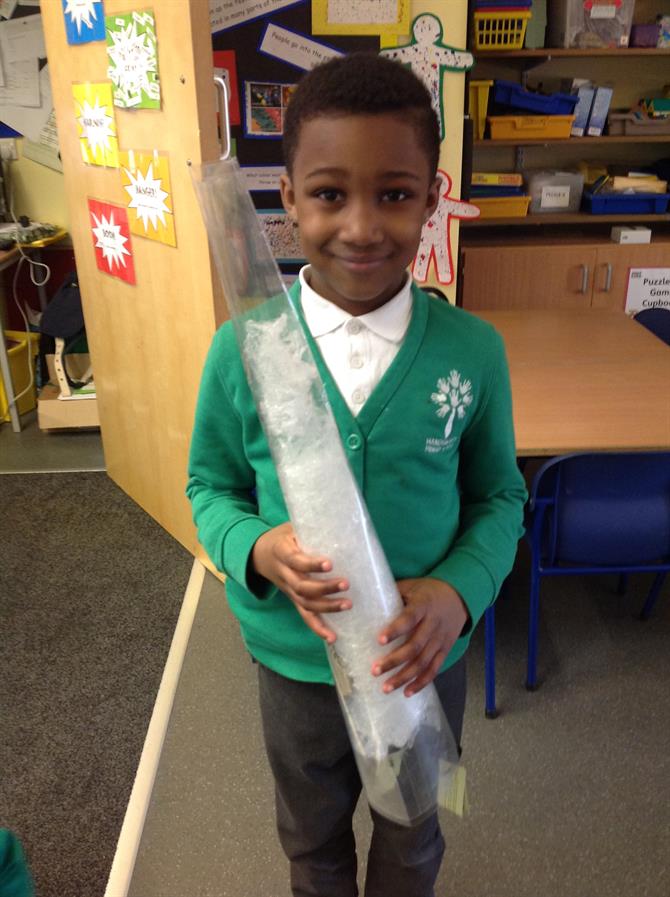
What did he make it out of?
Aleena made a very detailed collage of Earth:

Can you see why our Earth is so special?
Edith made a lovely story book:

Can you remember what was different about Edith's book?
Areyshah made a great poster about Jupiter and wrote lots of interesting facts:
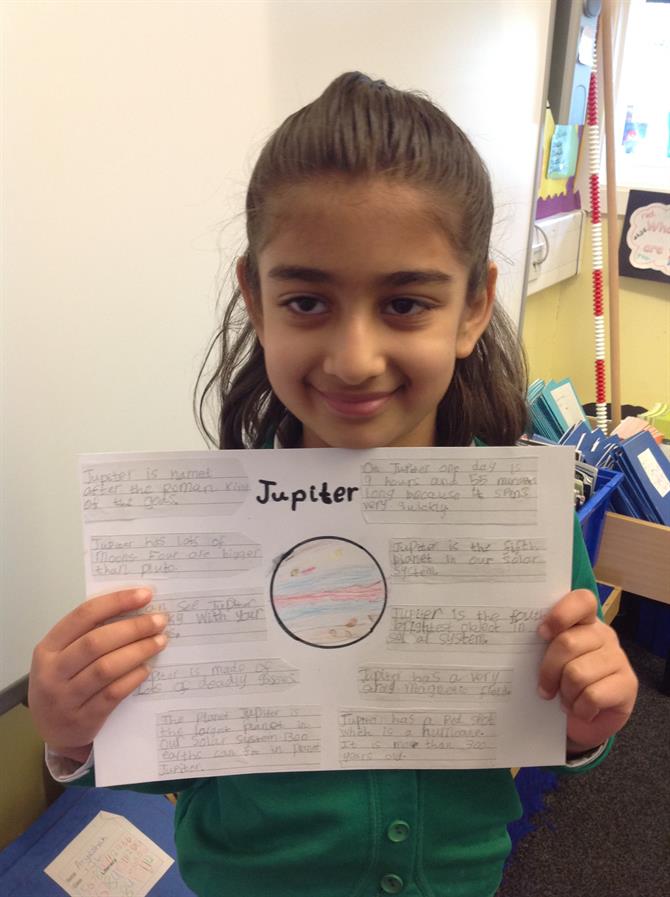
Can you remember any of the facts?