(
LOGIN to comment on this article.
)
Maths - Multiples of 2,5,10
24 Feb 2015
In maths we've been learning about the multiples of 2,5 and 10
A multiple of 2 has got a 0,2,4,6 or 8 in the Units column
TU HTU
54 4 90
A multiple of 5 has got a 5 or a 0 in the Units column
HTU TU
435 30
A multiple of 10 has got a 0 in the Units column
ThHTU TU
2 3 40 50
In Computing we played some games to help us recognise and remember the multiples of 2,5 and 10.
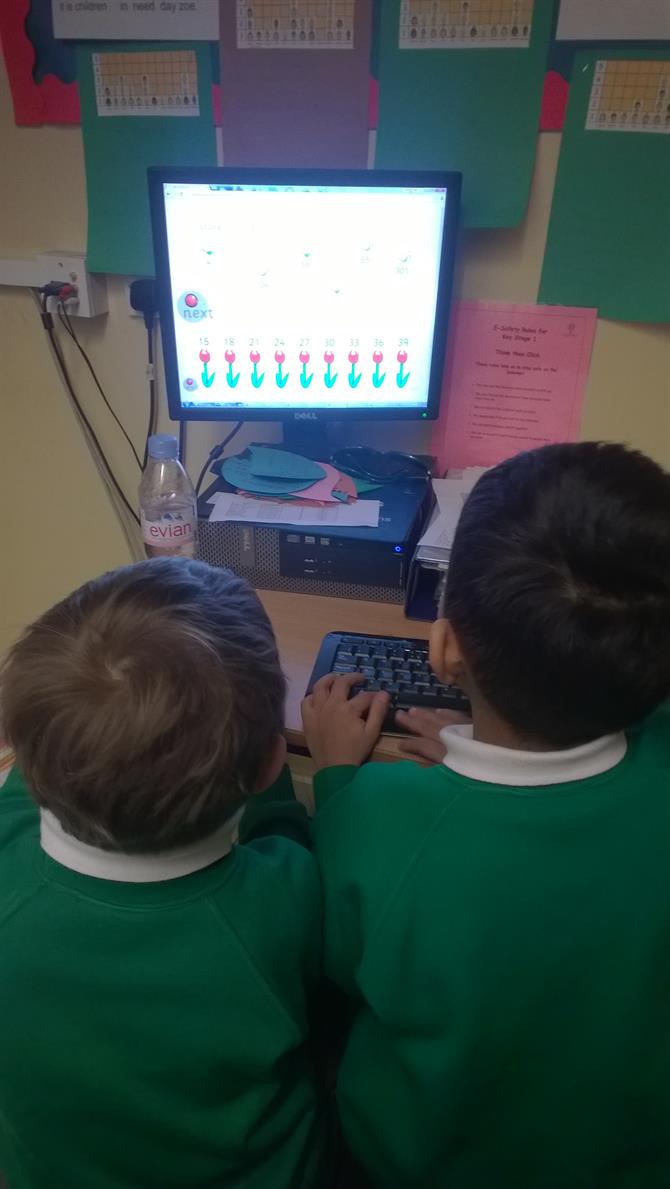
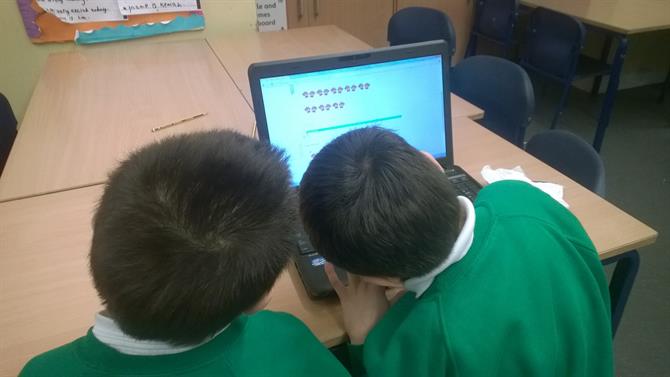
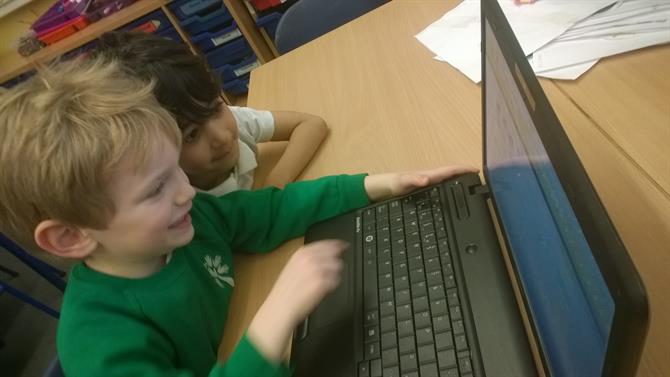
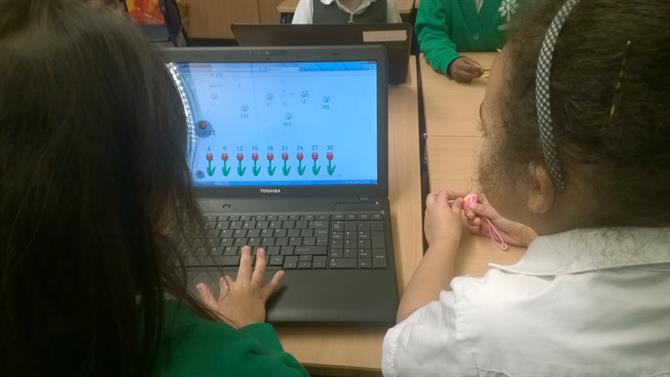
 We coloured the multiples of 2 on a 100 square.
We coloured the multiples of 2 on a 100 square.
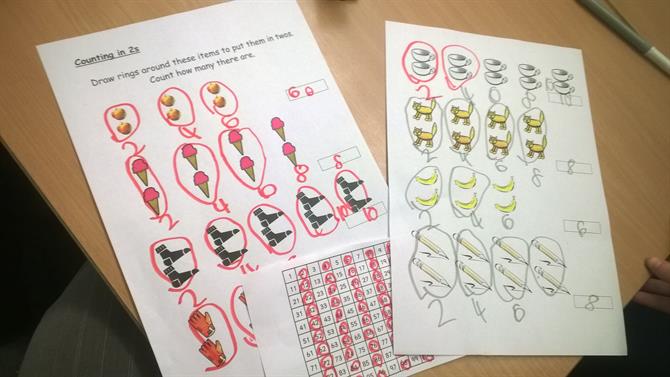
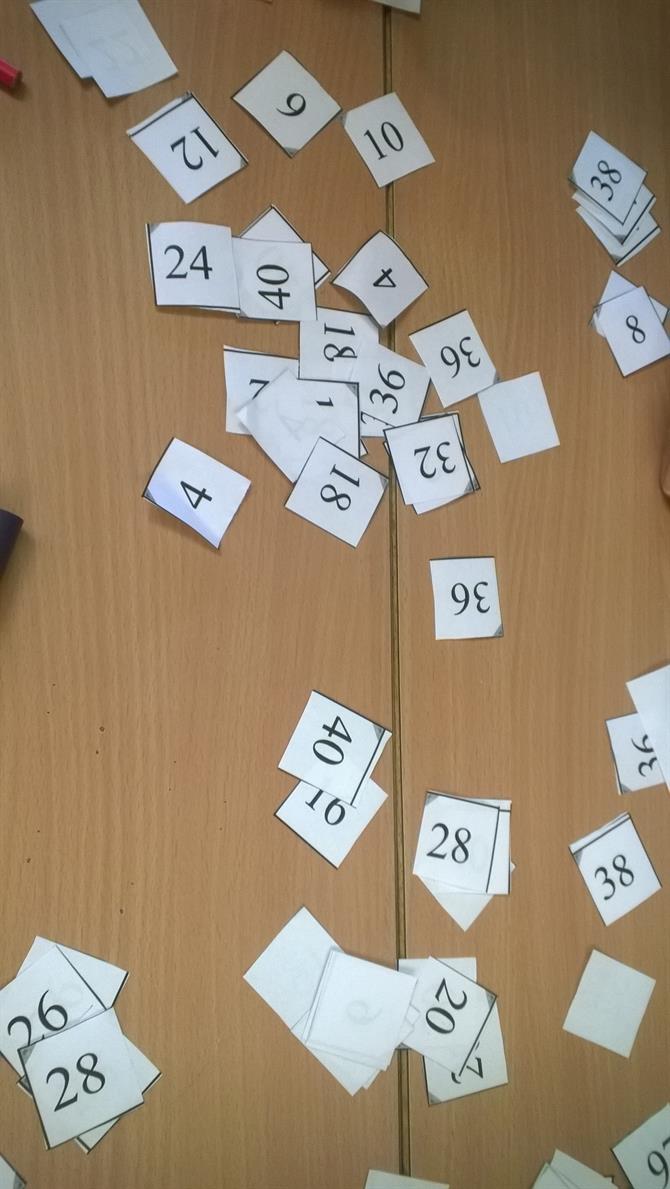 We sorted the multiples of 2 from number 2 to no 40. We stuck these in the correct order on our sheets.
We sorted the multiples of 2 from number 2 to no 40. We stuck these in the correct order on our sheets.
We drew rings around the objects and we then counted them in 2s to find the total.
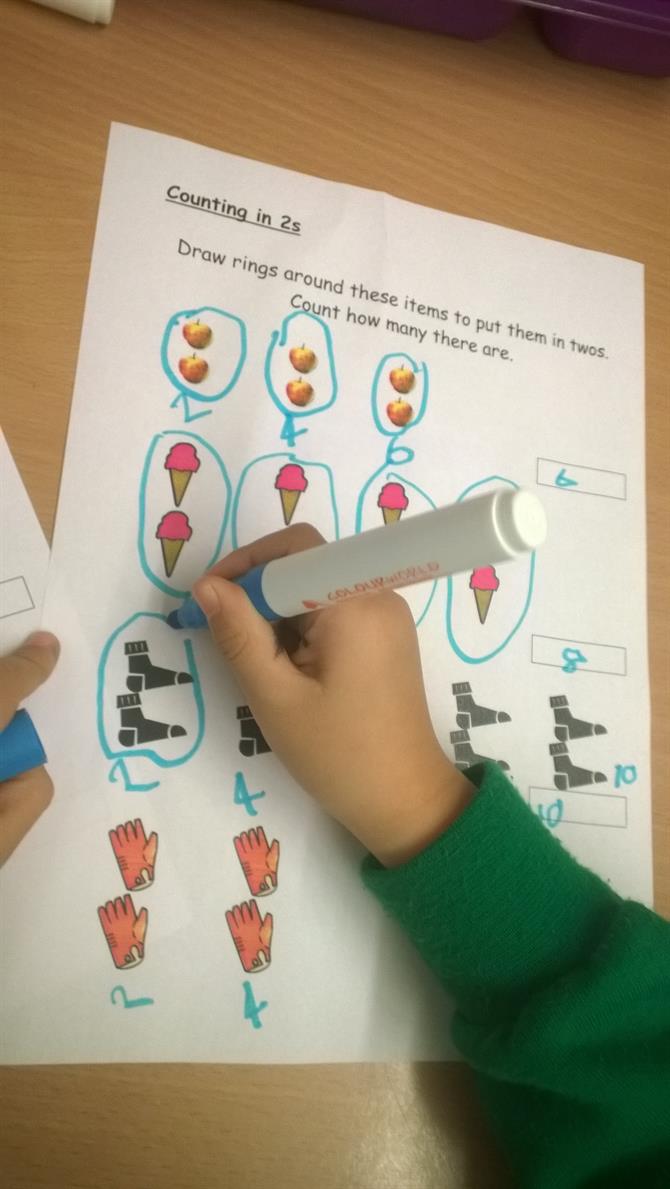
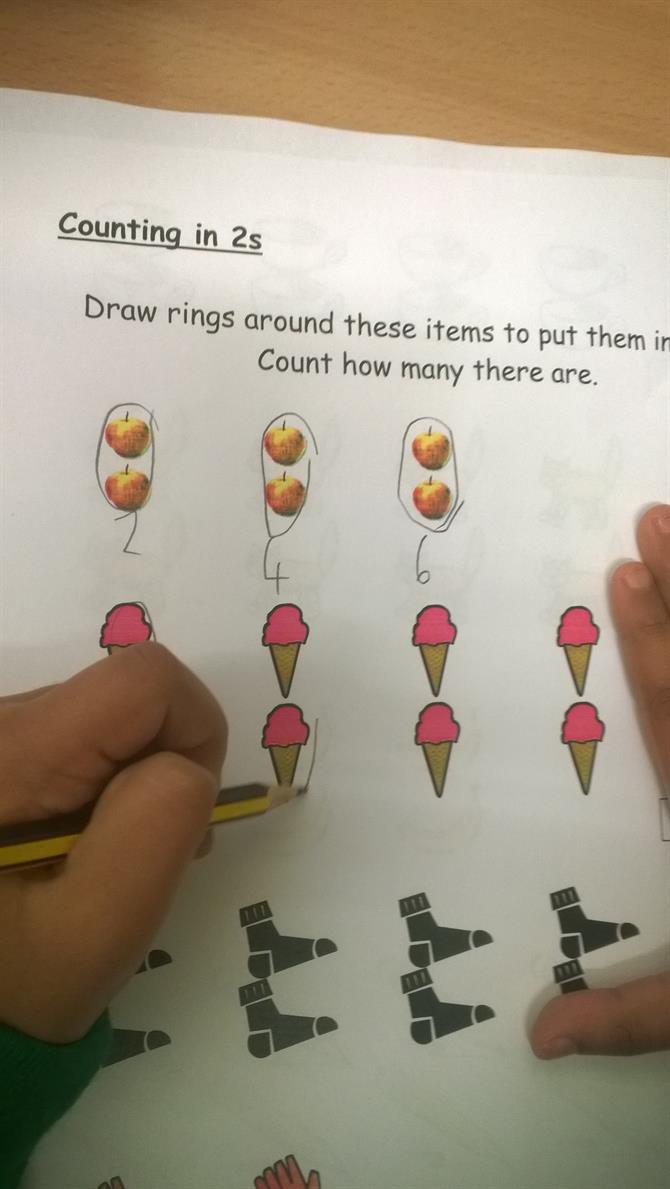
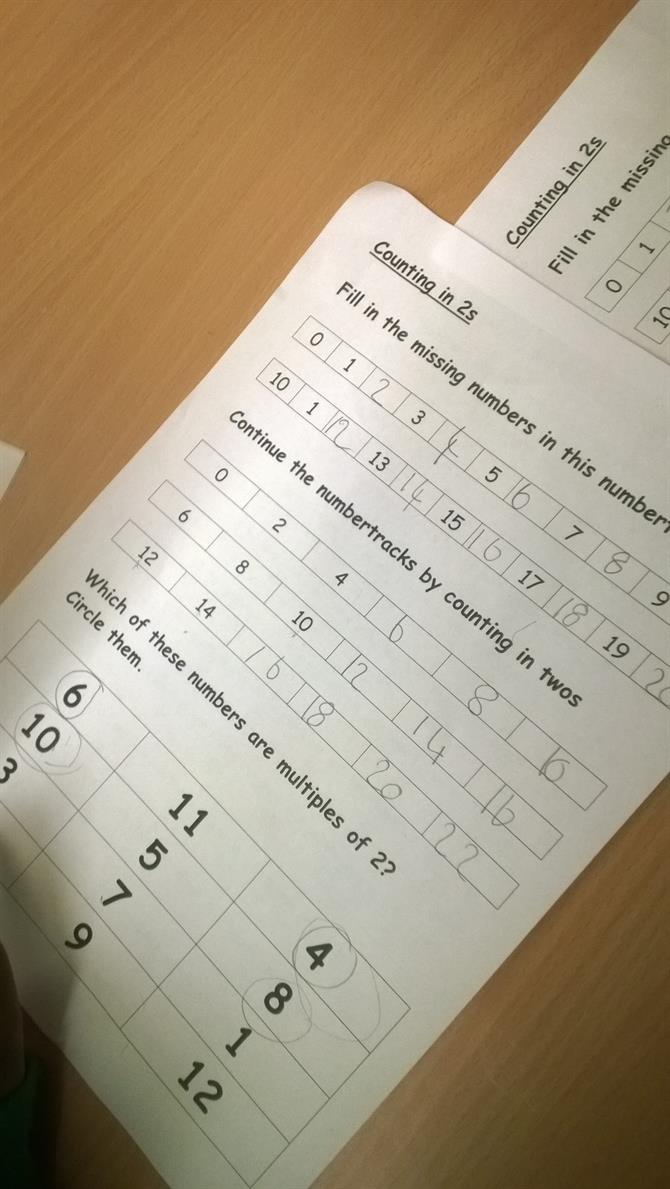 We had to fill in the missing multiples of 2.
We had to fill in the missing multiples of 2.
We also had to recognise some multiples of 2 mudled up with other numbers.
To challenge us we had to recognise some multiples of 2,5 and 10 mudled up with other numbers.