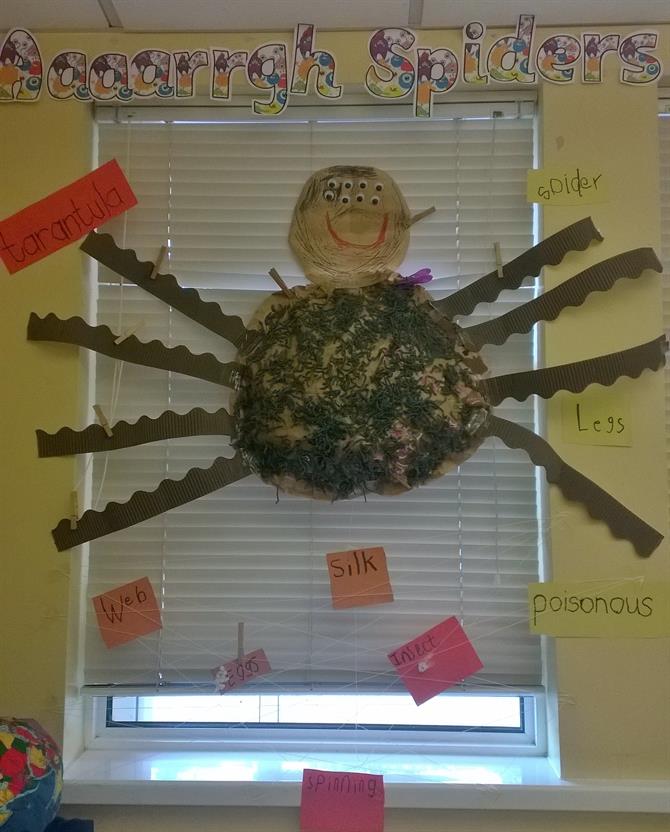(
LOGIN to comment on this article.
)
'On display'
24 Sep 2014
We look like this...
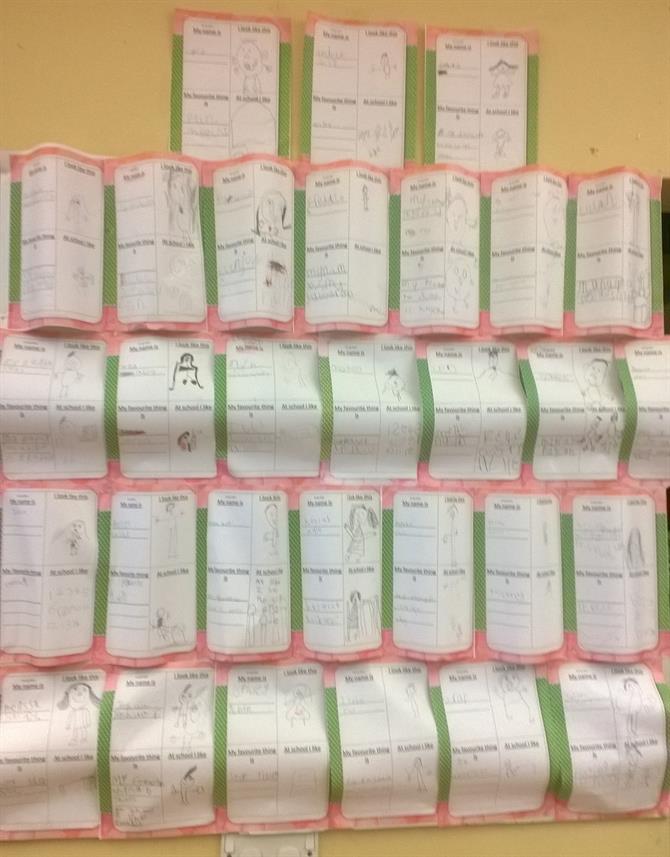
We had lots of fun during the summer holiday. We cut and glued yummy ice creams on zig zag cards. We wrote sentences about our holiday. We also wrote speech in bubbles.

In Science we are learning about the parts of our bodies. We coloured, cut and glued our own people. Sophie B lay down on a sheet of yellow paper and we traced around her body. We then decorated her. We also identified and labelled the body parts.
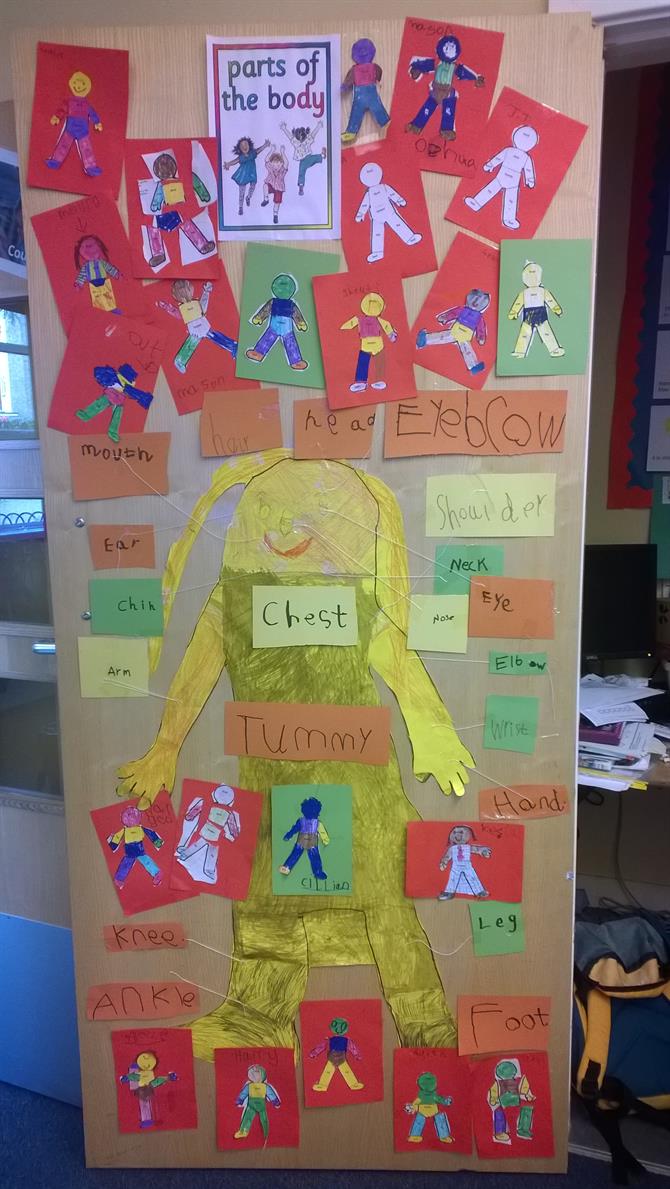
AAAAAARGGH SPIDERS
We used white chalk to draw our spider webs. We used straws for the spiders' legs and card for the bodies. We also did some spiders sums in Maths.

We are all blooming in Year 1.
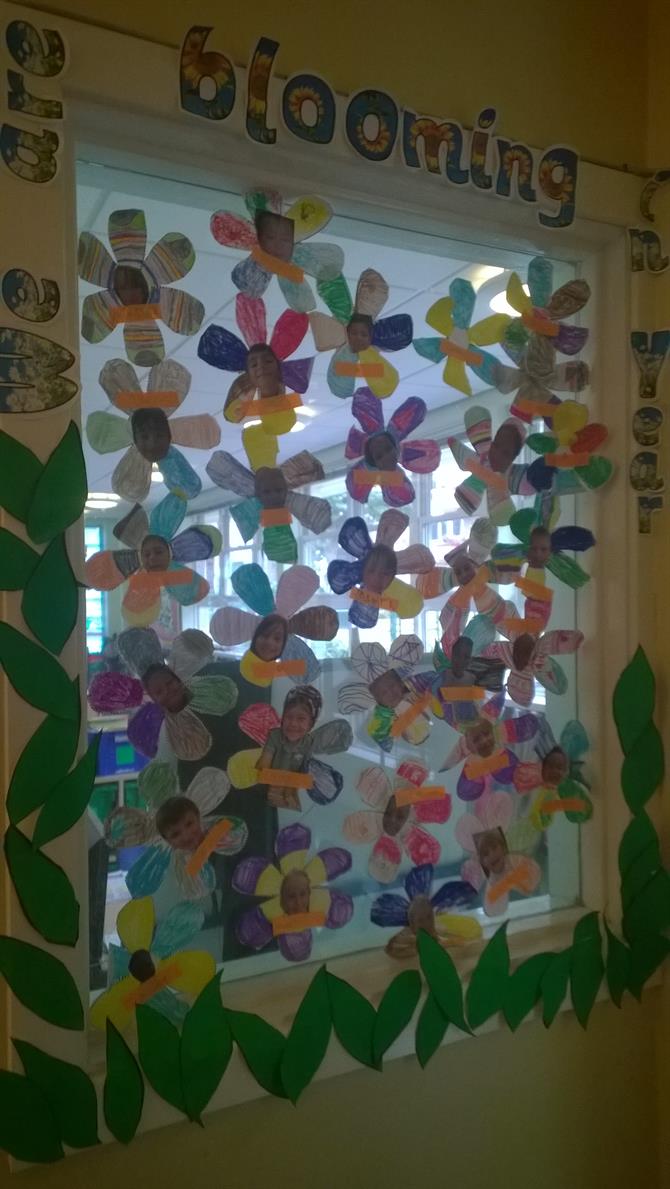
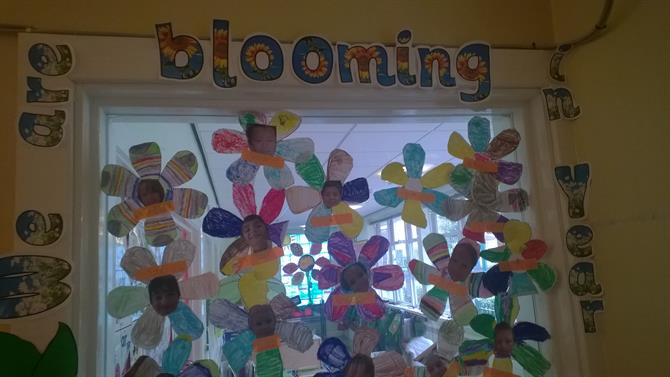


We created our own humongous tarantula. We used wool to decorate the body and corrugated card for the legs. We wrote the labels to go with all the body parts. Can you see the web at the bottom of the photo?