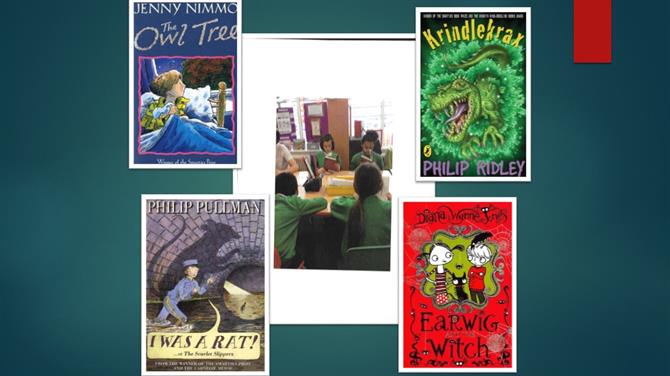(
LOGIN to comment on this article.
)
Year 4 Reading project with Year 10
27 Mar 2017
This half term 8 year 10 students from Highams Park have been helping year 4 pupils with their comprehension skills for 30 minutes each Friday lunchtime.
The year 10s are using the reciprocal reading approach. They take the role of the leader and each week allocate specific roles to the younger readers in the group, such as Predictor, Summariser and Clarifier. Each group is reading a different fiction book and the year 10s are going to lead them through the book developing comprehension skills along the way.
It is hoped that this project as well as benefitting year 4 will instil in the year10s an understanding of the importance of reading for pleasure, an improved grasp of their own comprehension strategies as well as developing leadership skills.