(
LOGIN to comment on this article.
)
Good morning 5RT - Thursday
21 May 2020
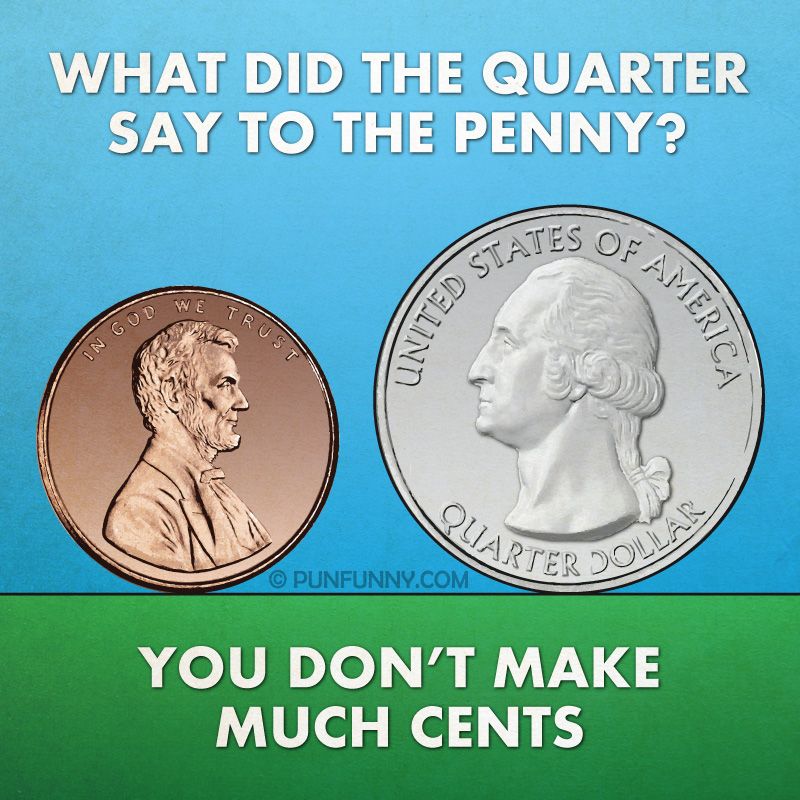
Good morning 5RT,
Hope you are all having a good week. It's nearly Half Term!
A reminder that tomorrow our Class Catch up will take place at 1pm again.
Meeting ID - 876 319 3789
Password - tromans
Hope to see you all there. Also tomorrow there will be a special Maths Mystery lesson so I hope you will attempt the challenge.
This morning, Mrs Grant has got a lovely activity for you to try. Have a look on the Home Page and enjoy watching Mrs Grant show you how to make a tea light holder. You may watch the video and think about getting some of the materials together before having a go yourself another day. If you have what you need, maybe you can try it today. Let us know what you think.
Have a lovely day and we hope to see you tomorrow at the meeting.
Mr Tromans and Mrs Grant