(
LOGIN to comment on this article.
)
New Year, New Goals
13 Jan 2019

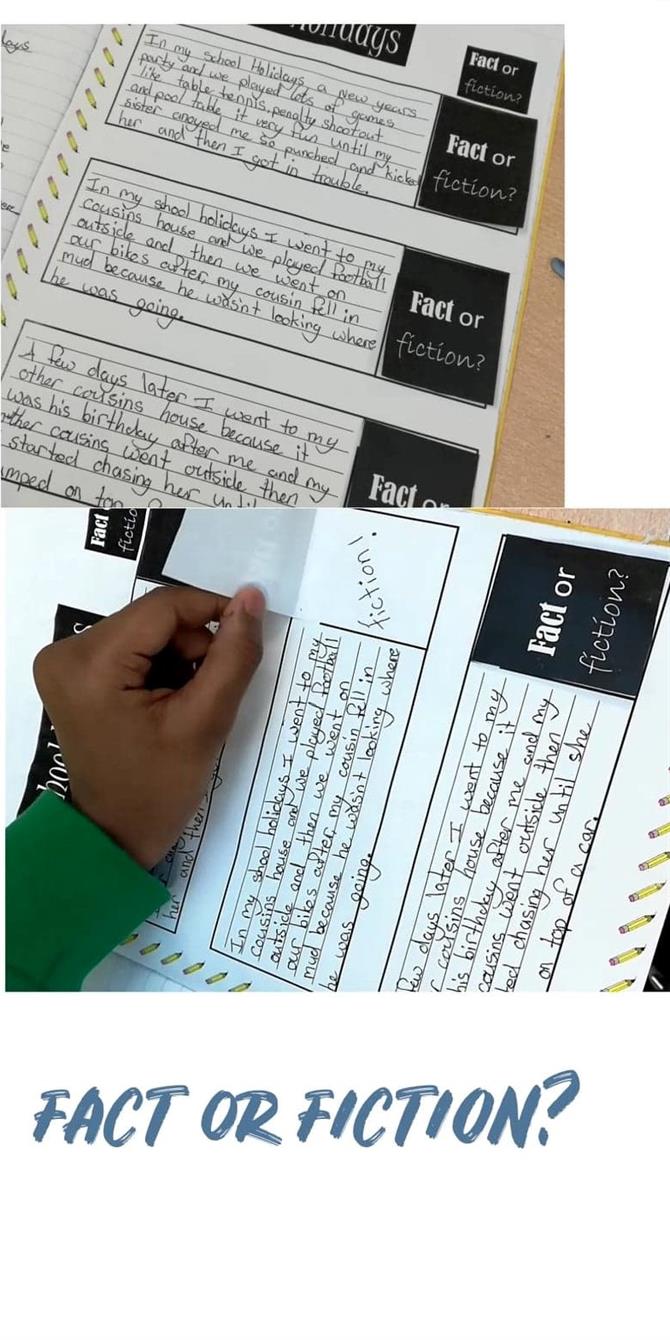 «»
«»
SLIDE 1: Last week we also completed a few goal setting tasks for this term (Spring term). We updated our snitch goals (school related goals) and also set other goals relating to school and homelife. The students thought deeply and then answered the following statements which they will try and fulfil this New Year. The statements included: This year I will improve…
This year I will try…
This year I will…
This year I will help…
This year I will work hard to…
This year I want to…
This year I will read…
SLIDE 2: Last week in English we looked at recounts, what they are and why we use them. We played a game called FACT or Fiction where students wrote 3 things that they did in the holidays but the trick was that one of them wasn’t actually true but completely made up!
We got into our houses (Hufflepuff, Ravenclaw, Gryffindor and Slytherin) and versed each other. Two students were picked from each house and shared their two facts and a fiction. Once each student shared the other house teams were given 10 seconds to decide together which one, they thought was the fiction recount. If they got it right, they got a house point.
In the end the house that won 5 points was, HUFFLEPUFF!