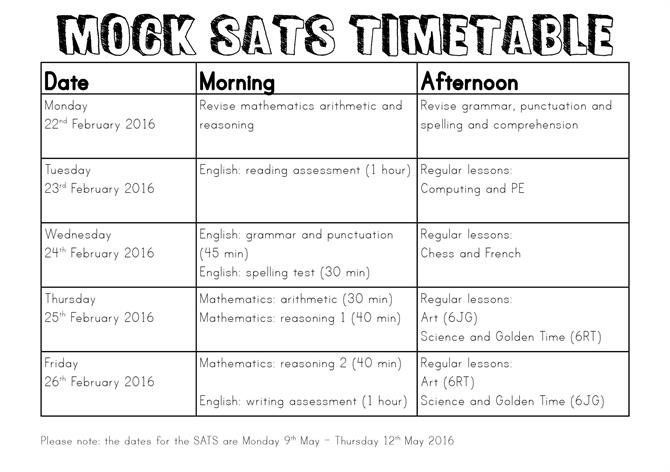(
LOGIN to comment on this article.
)
Mock SATs
10 Feb 2016
In Year 6, as well as preparing pupils for the national tests (SATs), we help them to be 'secondary school ready' by the end of the year.
This means that when they leave Handsworth, they will have the tools and knowledge to help them transition to Year 7, regardless of the school they move to.
The SATs take place during the first full teaching week of May (Tues 10th-Fri 13th May).
Some parents have requested information on how they can help their children prepare for the SATs, so we have put together some information to help you. Go to the Year 6 homework pages for more information.
Mock SATs
We will hold Mock SATs for Year 6 pupils during the first week back after half term. You can download the Mock SATS Help Booklet for pupils by clicking on the image below. Each pupil will receive a hard copy of this before half term.
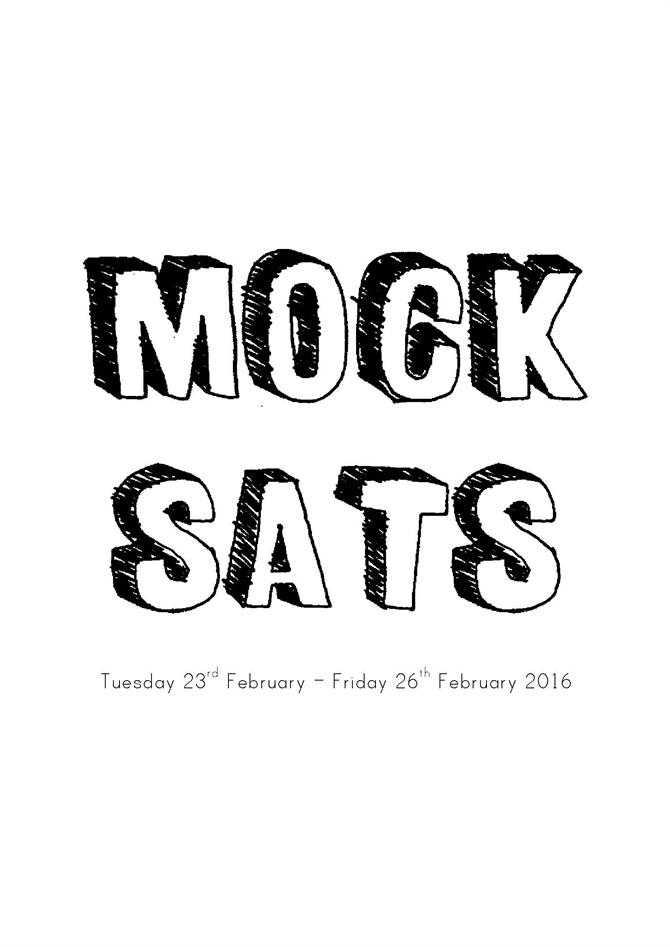 The booklet also includes the following timetable for the Mock SATs:
The booklet also includes the following timetable for the Mock SATs: